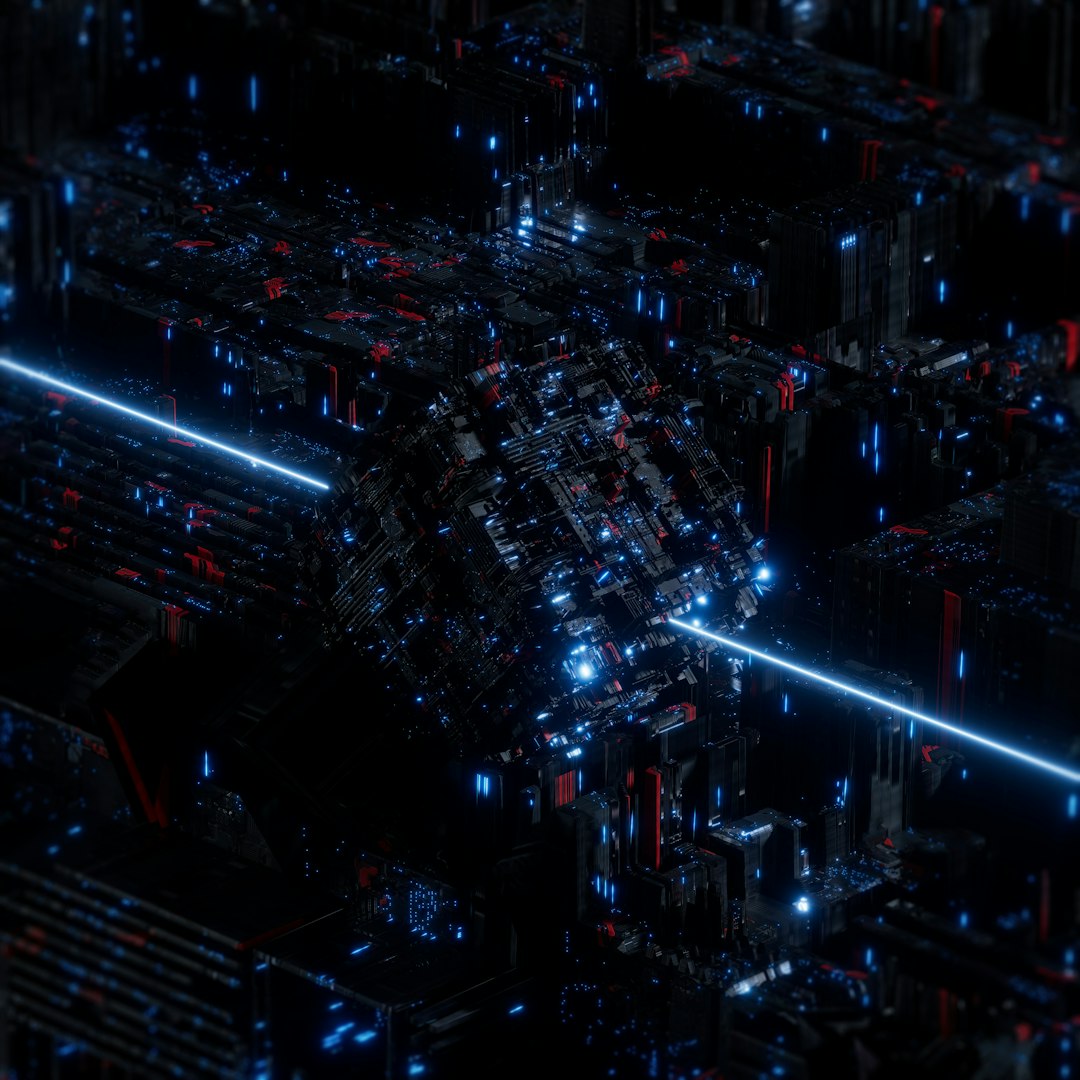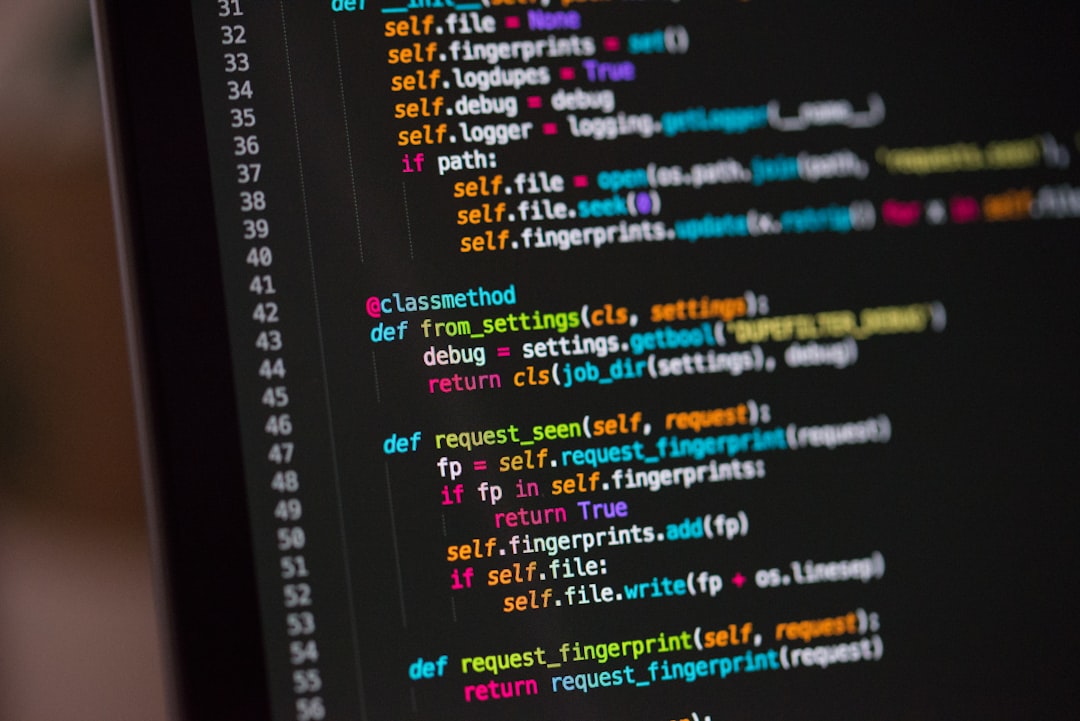Why Optimization Matters
Once you've implemented basic authentication and started making requests to the Skinsmonkey API, you might notice that optimizing these requests becomes crucial for several reasons:
- Improved User Experience: Faster responses lead to a smoother application experience
- Reduced Costs: Fewer API calls mean lower API usage charges
- Better Scalability: Efficient requests allow your application to handle more users
- Avoiding Rate Limits: Optimized requests help prevent hitting API rate limits
In this article, we'll explore various techniques to optimize your Skinsmonkey API integration and make the most efficient use of the available resources.
Understanding Skinsmonkey API Rate Limits
Before diving into optimization techniques, it's important to understand the rate limits imposed by the Skinsmonkey API:
Skinsmonkey API Rate Limits
- Basic tier: 100 requests per minute
- Premium tier: 500 requests per minute
- Enterprise tier: Custom limits
Exceeding these limits results in 429 Too Many Requests responses until the rate limit window resets.
1. Implement Efficient Pagination
When retrieving large datasets, such as item listings or transaction histories, using pagination is essential:
// Efficient pagination implementation
async function getAllItems() {
let allItems = [];
let page = 1;
const pageSize = 100; // Maximum allowed by the API
let hasMoreItems = true;
while (hasMoreItems) {
try {
const response = await fetch(
`https://api.skinsmonkey.com/api/v1/items?page=${page}&per_page=${pageSize}`,
{
headers: {
'Authorization': `Bearer ${apiToken}`
}
}
);
const data = await response.json();
allItems = allItems.concat(data.items);
// Check if we've reached the last page
hasMoreItems = data.items.length === pageSize;
page++;
// Respect rate limits with a small delay between requests
if (hasMoreItems) {
await new Promise(resolve => setTimeout(resolve, 100));
}
} catch (error) {
console.error('Error fetching items:', error);
break;
}
}
return allItems;
}Key pagination optimization tips:
- Always use the maximum allowed page size (100 items per page for Skinsmonkey API)
- Store the pagination cursor or token between sessions for long-running operations
- Implement virtual scrolling or "load more" functionality in your UI instead of retrieving all items at once
2. Batch Requests Where Possible
Instead of making multiple individual requests, use the batch endpoints where available:
// Instead of multiple individual requests:
// NOT RECOMMENDED
async function getMultipleItemDetails(itemIds) {
const items = [];
for (const id of itemIds) {
const response = await fetch(`https://api.skinsmonkey.com/api/v1/items/${id}`);
const item = await response.json();
items.push(item);
}
return items;
}
// Use batch endpoints:
// RECOMMENDED
async function getMultipleItemDetails(itemIds) {
const response = await fetch('https://api.skinsmonkey.com/api/v1/items/batch', {
method: 'POST',
headers: {
'Authorization': `Bearer ${apiToken}`,
'Content-Type': 'application/json'
},
body: JSON.stringify({
item_ids: itemIds
})
});
const data = await response.json();
return data.items;
}3. Implement Intelligent Caching
Caching is one of the most effective ways to reduce API calls. Here's how to implement a basic caching strategy:
// Simple in-memory cache implementation
class ApiCache {
constructor(ttl = 300000) { // Default TTL: 5 minutes
this.cache = new Map();
this.ttl = ttl;
}
set(key, value) {
const expiresAt = Date.now() + this.ttl;
this.cache.set(key, { value, expiresAt });
}
get(key) {
const entry = this.cache.get(key);
if (!entry) {
return null;
}
if (Date.now() > entry.expiresAt) {
this.cache.delete(key);
return null;
}
return entry.value;
}
invalidate(key) {
this.cache.delete(key);
}
clear() {
this.cache.clear();
}
}
// Usage example
const apiCache = new ApiCache();
async function getItemWithCaching(itemId) {
const cacheKey = `item_${itemId}`;
const cachedItem = apiCache.get(cacheKey);
if (cachedItem) {
console.log('Cache hit for item', itemId);
return cachedItem;
}
console.log('Cache miss for item', itemId);
const response = await fetch(`https://api.skinsmonkey.com/api/v1/items/${itemId}`);
const item = await response.json();
apiCache.set(cacheKey, item);
return item;
}Advanced caching considerations:
- Cache Invalidation: Implement a strategy to invalidate cache entries when data changes
- Different TTLs: Use different expiration times for different types of data
- Persistent Caching: For web applications, consider using localStorage or IndexedDB for persistent caching between sessions
- Cache Headers: Respect and utilize the Cache-Control headers returned by the API
4. Implement Conditional Requests
Use If-Modified-Since and ETag headers to avoid retrieving unchanged data:
// Using ETags for conditional requests
async function getResourceWithETag(url) {
// Check if we have an ETag for this resource
const resourceState = JSON.parse(localStorage.getItem(url) || '{}');
const etag = resourceState.etag;
const headers = {
'Authorization': `Bearer ${apiToken}`
};
if (etag) {
headers['If-None-Match'] = etag;
}
const response = await fetch(url, { headers });
if (response.status === 304) {
// Resource hasn't changed, use cached version
console.log('Resource not modified, using cached version');
return resourceState.data;
}
// Resource has changed or no ETag was available
const data = await response.json();
// Store the new ETag and data
const newEtag = response.headers.get('ETag');
if (newEtag) {
localStorage.setItem(url, JSON.stringify({
etag: newEtag,
data
}));
}
return data;
}5. Optimize Request Payload Size
When making POST or PUT requests, minimize the payload size:
// NOT OPTIMIZED
const requestData = {
item: {
id: '12345',
name: 'Dragon Lore',
description: 'A very long description that might not be needed...',
image_url: 'https://example.com/images/large_image.jpg',
created_at: '2024-01-15T12:00:00Z',
updated_at: '2024-04-20T15:30:00Z',
// Many other fields that might not be necessary
category_id: 5,
wear: 0.003,
tradable: true
}
};
// OPTIMIZED
const optimizedRequestData = {
item: {
id: '12345',
category_id: 5,
wear: 0.003,
tradable: true
}
};Additional payload optimization tips:
- Only include fields that need to be updated
- Use GZIP compression when supported by the API
- Consider using a minification process for large JSON payloads
6. Implement Exponential Backoff for Retries
When handling rate limiting or temporary failures, implement exponential backoff:
async function fetchWithRetry(url, options, maxRetries = 5) {
let retries = 0;
while (retries < maxRetries) {
try {
const response = await fetch(url, options);
// Handle rate limiting
if (response.status === 429) {
const retryAfter = response.headers.get('Retry-After') || 1;
const delay = parseInt(retryAfter, 10) * 1000;
console.log(`Rate limited. Retrying after ${delay}ms`);
await new Promise(resolve => setTimeout(resolve, delay));
retries++;
continue;
}
// Handle other types of errors
if (!response.ok) {
throw new Error(`Request failed with status ${response.status}`);
}
return await response.json();
} catch (error) {
retries++;
if (retries >= maxRetries) {
console.error('Max retries reached, giving up');
throw error;
}
// Exponential backoff with jitter
const delay = Math.min(1000 * 2 ** retries + Math.random() * 1000, 30000);
console.log(`Attempt ${retries} failed, retrying in ${delay}ms`, error);
await new Promise(resolve => setTimeout(resolve, delay));
}
}
}7. Use Webhooks for Real-time Updates
Instead of polling the API for updates, configure webhooks:
// Register a webhook (one-time setup)
async function registerWebhook() {
const response = await fetch('https://api.skinsmonkey.com/api/v1/webhooks', {
method: 'POST',
headers: {
'Authorization': `Bearer ${apiToken}`,
'Content-Type': 'application/json'
},
body: JSON.stringify({
url: 'https://your-app.com/webhook/skinsmonkey',
events: ['price.update', 'trade.complete', 'inventory.change']
})
});
return await response.json();
}
// Example Express.js webhook handler
const express = require('express');
const app = express();
app.use(express.json());
app.post('/webhook/skinsmonkey', (req, res) => {
const { event, data } = req.body;
// Verify webhook signature
const signature = req.headers['x-skinsmonkey-signature'];
if (!verifySignature(req.body, signature, webhookSecret)) {
return res.status(401).send('Invalid signature');
}
console.log(`Received webhook: ${event}`);
switch (event) {
case 'price.update':
// Update local cache or database with new prices
updateItemPrices(data.items);
break;
case 'trade.complete':
// Notify user about completed trade
notifyUser(data.trade_id, data.status);
break;
case 'inventory.change':
// Update user's inventory in your application
updateUserInventory(data.user_id, data.changes);
break;
}
// Always respond quickly to webhook calls
res.status(200).send('Webhook received');
});8. Use Field Filtering to Reduce Response Size
Request only the fields you need to reduce response size:
// Instead of retrieving all fields
// NOT OPTIMIZED
const response = await fetch('https://api.skinsmonkey.com/api/v1/items');
// Only request specific fields
// OPTIMIZED
const response = await fetch(
'https://api.skinsmonkey.com/api/v1/items?fields=id,name,price,wear'
);9. Monitor and Analyze API Usage
Implement logging and monitoring to identify optimization opportunities:
// Simple API request logger
class ApiRequestLogger {
constructor() {
this.requests = [];
}
logRequest(endpoint, method, startTime, endTime, status, dataSize) {
const duration = endTime - startTime;
this.requests.push({
endpoint,
method,
timestamp: new Date(),
duration,
status,
dataSize
});
// Log slow requests
if (duration > 1000) {
console.warn(`Slow API request: ${method} ${endpoint} took ${duration}ms`);
}
}
getAverageResponseTime(endpoint) {
const relevantRequests = this.requests.filter(r => r.endpoint === endpoint);
if (relevantRequests.length === 0) {
return 0;
}
const total = relevantRequests.reduce((sum, r) => sum + r.duration, 0);
return total / relevantRequests.length;
}
getMostFrequentRequests(limit = 10) {
const endpointCounts = {};
this.requests.forEach(r => {
const key = `${r.method} ${r.endpoint}`;
endpointCounts[key] = (endpointCounts[key] || 0) + 1;
});
return Object.entries(endpointCounts)
.sort((a, b) => b[1] - a[1])
.slice(0, limit);
}
}
// Usage example
const logger = new ApiRequestLogger();
async function fetchWithLogging(url, options = {}) {
const startTime = performance.now();
try {
const response = await fetch(url, options);
const data = await response.json();
const endTime = performance.now();
logger.logRequest(
url,
options.method || 'GET',
startTime,
endTime,
response.status,
JSON.stringify(data).length
);
return data;
} catch (error) {
const endTime = performance.now();
logger.logRequest(
url,
options.method || 'GET',
startTime,
endTime,
'error',
0
);
throw error;
}
}10. Implement Client-side Throttling
Control the rate of your API requests to stay within limits:
// Simple rate limiter for client-side requests
class RateLimiter {
constructor(maxRequests, timeWindow) {
this.maxRequests = maxRequests; // e.g., 100
this.timeWindow = timeWindow; // e.g., 60000 (1 minute)
this.requestTimestamps = [];
}
async throttle() {
// Remove timestamps older than the time window
const now = Date.now();
this.requestTimestamps = this.requestTimestamps.filter(
timestamp => now - timestamp < this.timeWindow
);
if (this.requestTimestamps.length >= this.maxRequests) {
// Calculate delay needed to satisfy rate limit
const oldestTimestamp = this.requestTimestamps[0];
const timeToWait = this.timeWindow - (now - oldestTimestamp);
console.log(`Rate limit would be exceeded. Waiting ${timeToWait}ms before proceeding.`);
await new Promise(resolve => setTimeout(resolve, timeToWait));
// Recursive call after waiting
return this.throttle();
}
// Add current timestamp to the list
this.requestTimestamps.push(now);
return true;
}
}
// Usage example
const rateLimiter = new RateLimiter(100, 60000); // 100 requests per minute
async function makeThrottledRequest(url, options = {}) {
await rateLimiter.throttle();
return fetch(url, options);
}Conclusion
Optimizing your Skinsmonkey API requests is crucial for building responsive, cost-effective applications. By implementing the techniques discussed in this article, you can significantly improve your application's performance while staying within API rate limits.
Remember that optimization is an ongoing process. Regularly monitor your API usage patterns and adjust your strategies as needed. Different applications have different requirements, so choose the optimization techniques that best suit your specific use case.
In our next article, we'll explore error handling strategies for the Skinsmonkey API to make your applications more robust and user-friendly.